Apple is taking over the world. Professors at top universities are posting their lectures as podcasts, basically encouraging students not to attend class. No need to go to the video store or record store, it’s all in iTunes. The multitude of applications on the iPhone can even turn users into mindless drones. Apple = new age dictator? Maybe so, but as many excuses as we non-iPhone users can make as to why we’re superior, we sit on the edge of our seats waiting to see what move Steve Jobs makes next. One of his greatest achievements is streamlining our daily tasks, making our days flow just a little bit smoother. The iPhone has even made navigating the kitchen easier. I didn’t expect to find so many iPhone applications featuring cooking, restaurants, and food, but this electronic know-it-all, have-it-all surprised me yet again. Here are some of the most intriguing applications that are worth checking out:
For Foodies:
- Look and Taste – Celebrity chef Nial Harbison creates hundreds of tutorial videos of ‘how-to’s’ for his favorite recipes. This is a great application for finding recipes as well as instructions that go above and beyond what would be listed in a cookbook. The full version costs 10 dollars but the ‘Lite’ version is free.
- CookBook – This application allows you to find recipes using what you have in your kitchen. You can search the database of over a million recipes by typing in an ingredient you would like to feature in your dish. You can sort the results by preparation time, cuisine, and ingredients.
- Chef – This genius application allows you to search for recipes depending on what kind of cuisine you want and which course you would like it for. When you find a recipe you like, you can add all of the ingredients to your shopping list which you can then pare down by eliminating the ingredients you already have. You can also manage your favorite recipes so you can find them again later.
- FDA Mobile – With all of the controversy going on with what we’re putting on our plates, this application is perfect for the socially conscious foodie. It allows you to look at Swine Flu updates and information, a search engine for human clinical trials, FDA warning letters, recalls, news releases, and drug shortages. This is a great idea for an application, but might end up scaring people instead of helping them.
For Wine Connoisseurs:
- Nat Decants Food and Wine Matcher is a little bit for Winos and a little bit for Foodies. This application has over 380,000 pairings, which come into play when you plug in your meal or your wine and it will tell you which wine or food pairs best. There are many matching applications like this but I really like the option of searching for wines in terms of what food you are having and vice versa. A rival application, Snooth, allows you to take pictures of the bottle and write your own reviews. So for the forgetful crowd, Snooth may be a better bet than Nat’s Decanter.
- Drync Wine – This application provides descriptions and recommendations for over 800,000 wines. It fits the bill for the newbie and the wine know-it-all. Drync Wine allows you research, keep notes and bookmark wines, as well as purchase, recommend, and Twitter about wine. It also allows you to manage your wine cellar, edit your thoughts on wines, and search wines by keyword.
- The Wine Enthusiast Guide – This one may be a little overwhelming at first but eases those feelings with a ‘Wine 101’ tutorial on basic terms and what to look for. The Wine Enthusiast Guide lets you specify price, ratings, styles, varietals, and appellations when searching for the perfect wine. There are over 65,000 reviews to browse and it also lets you add wines to a wish list which you can reference later.
- Wine Snob – Contrary to it’s name, this application is very approachable with an appealing interface. When searching for wine, the application allows you to use tasting key words that they provide for you to find a wine perfectly suited to your tastes. It also lets you search for wines you might like, providing basic definitions and offering suggestions for wine and food pairings. The application provides a tracking a rating service so you can go back to that wine you were crazy about with your chicken dinner last week.
Out of the Kitchen Hipster:
- Open Table – The Open Table web site has allowed people to easily book reservations online for years. Now, the iPhone application has made it even easier. Just provide the desired date, time, and party size, and this handy little app will provide you with restaurants that have availability. The application has additional features such as dining points rewards towards free meals at Open Table restaurants, locating the 20 closest restaurants, reservation booking in another city or country, upcoming reservation management, directions to a restaurant, and the capability to send emails with reservation details to friends.
- Yelp – Yelp has become one of the most relied on web sites for people looking for a good place to go nearby, because who better to trust than your fellow consumers? This application is just a mobile version of the web site, which allows you to read a multitude of reviews, map the location, get directions, and can give you suggestions for what’s ‘hip’ in the neighborhood. Additional features include bookmarks, what’s nearby, a search feature, a live feed, and a recently searched list.
- UrbanSpoon – Urban Spoon is the perfect application for all of those times you can’t decide what to eat. You can choose the cuisine, location, price, or none, then shake, and it will give you nearby suggestions.
- Local Eats – This is a really cool application if you are traveling and don’t want to eat at another chain restaurant. It shows you where the locals eat, sometimes a bit off the beaten path. It shows the top 100 restaurants in the top 50 U.S. cities. It lists restaurants alphabetically, by category, best of, by neighborhood, and more. It also includes driving directions and maps.
Do you really need this?
- Fast Food Calorie Counter – Do we really need to know how many calories are in that Big Mac? I thought it was common knowledge that it’s one calorie away from heart disease!
- Drink Tracker – This application allows you to keep track of how many drinks you’ve had and when it is not okay to drive. And I thought everyone’s goal was to be able to remember how many drinks we’ve had…
- iBacon – Virtually cook your bacon. In the description it says “now you can have your bacon and eat it too without the calories!” iPhones now qualify as enablers for anorexia.
- iBeer and iSoda – In these applications, you pick your drink, it fills the screen and as you tip it, it tilts sideways and the drink gradually disappears as if you’re drinking it. iBeer was probably developed to make the designated driver feel less awkward.
The iPhone provides some really great resources for people when it comes to where to dine, how to cook, and what to pair your meal with. A lot of this knowledge was inaccessible to the common consumer and it’s great that the path to knowledge is just a finger tap away. So as much as I would love to be the jerk in the corner, garnering attention by cooking bacon on my phone, I’ll just be borrowing my friends’ iPhones for my dining suggestions. Because as much as I don’t want to admit it, the iPhone provides the best way to get the fastest, most accessible ideas!
Contributed by Leigh Hermansen

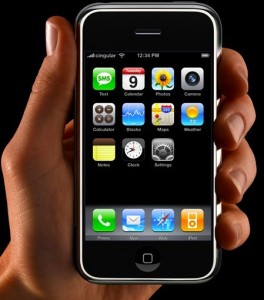
; ?>/img/parties-that-cook-blog-logo.jpg)


awesome post! glad i found your site, it was on accident though =/ check mine out if you want. im still really working on it but it should be great soon
I usually do not comment on blog posts but I found this quite interesting, so here goes. Thanks! Regards, P.